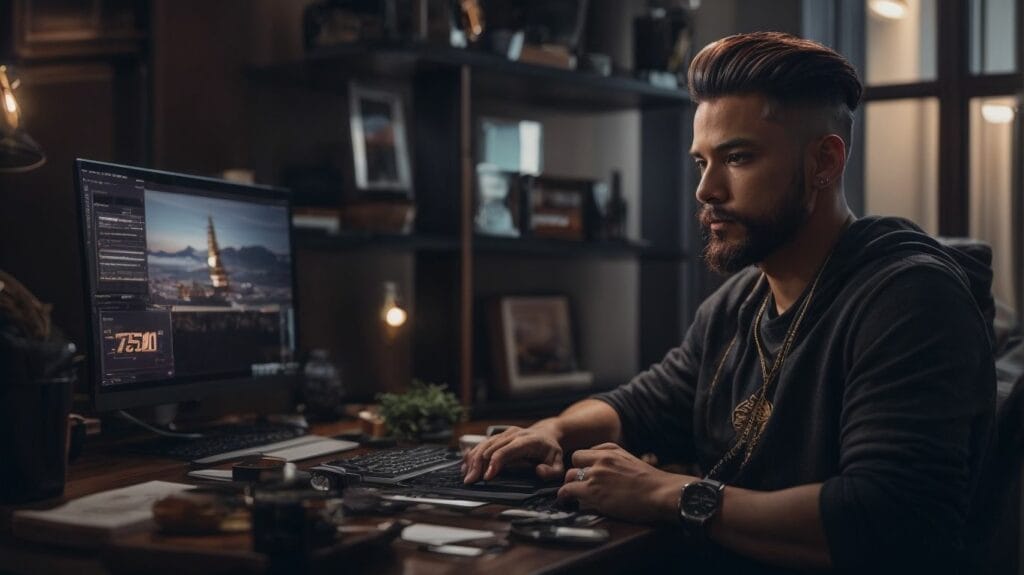Reels, introduced by Instagram, is a popular feature that allows users to create and share short-form videos. It offers a wide range of creative tools and features that enable users to express their creativity, engage with their audience, and increase their reach on the platform. Reels provide users with various editing tools, music and audio options, effects, and creative tools to enhance their videos. With its user-friendly interface, Reels makes it easy for users to create, edit, and share engaging videos directly within the Instagram app.
Key Features of Reels include:
1. Video Creation: Users can record and upload 15 to 30-second videos using their device’s camera.
2. Editing Tools: Reels offers a range of editing tools such as speed controls, timers, and alignment guides to enhance the quality of videos.
3. Music and Audio: Users can add popular songs, original audio, or voiceovers to their Reels to make them more engaging.
4. Effects: Reels provide a variety of effects like AR filters, augmented reality effects, and text overlays to add creativity and uniqueness to videos.
5. Creative Tools: Users can use features like countdown timers and hands-free recording to simplify the video creation process and experiment with different styles.
Using Reels is a simple process. Users can access the feature through the Instagram camera and navigate through the various tools and features available. A step-by-step guide helps users create their first Reel and start sharing their content with their followers and the wider Instagram community.
Reels offers several benefits to users, including:
1. Expressing Creativity: Reels provides a platform for users to showcase their creativity and storytelling skills through short videos.
2. Increasing Reach and Discoverability: By using relevant hashtags and engaging content, users can increase their visibility on Instagram and reach a wider audience.
3. Engagement and Interactions: Reels encourage interactions and engagement from users with features like comments, likes, and shares, allowing creators to connect with their audience more effectively.
To create engaging Reels, users can follow some tips and tricks:
1. Keep it Short and Snappy: Reels are designed to be short, so keeping videos concise and engaging is key to capturing viewers’ attention.
2. Use Trending Sounds and Effects: Popular sounds and effects can make videos more relatable and increase their chances of going viral.
3. Experiment with Different Styles and Formats: Trying different video styles, transitions, and formats helps keep content fresh and engaging for followers.
4. Engage with the Reels Community: Liking, commenting, and interacting with other users. Reels can help build a community and increase engagement on one’s videos.
By understanding how Reels works and utilizing its features effectively, users can leverage this creative platform to express themselves, engage with their audience, and expand their online presence.
Key takeaways:
- Reels is a feature on social media platforms that allows users to create and share short-form videos, similar to TikTok.
- Users can use various editing tools, effects, and creative tools to enhance their Reels and make them more engaging and entertaining.
- Reels can benefit users by providing a platform to express creativity, potentially increasing their reach, discoverability, engagement, and interactions with their content.
What is Reels?

Photo Credits: Jetsetcreators.Com by Joshua Green
What is Reels?
Reels is a unique feature offered by Instagram that permits users to create and share brief videos effortlessly. In a manner quite similar to TikTok, Reels allows users to infuse their videos with delightful music, captivating effects, and eye-catching filters. This feature has become immensely popular among creators, businesses, and influencers as it enables them to engage with their audience while actively showcasing their ingenuity. With the help of Reels, users have the opportunity to reach a much larger audience, attract more followers, and even potentially achieve viral status. An interesting tidbit: Instagram launched Reels in August 2020 as a direct response to the escalating trend and widespread appeal of short-form video content.
How does Reels work?
Reels is a feature on social media platforms, like Instagram, that allows users to create and share short video content. Here is a step-by-step guide on how Reels work:
- Open the Instagram app and tap on the camera icon.
- Swipe right to access the Reels feature.
- You can choose different options, such as video length, speed, and effects.
- Tap and hold the record button to start capturing your video.
- You can record a series of short clips or one continuous video.
- Use the editing tools to add music, text, stickers, and other effects to enhance your video.
- Preview your Reel and make any additional edits if necessary.
- Add a caption, hashtags, and location to your Reel.
- Once satisfied, tap on the share button to publish your Reel.
Following these steps, users can easily create and share engaging video content using the Reels feature.
Key Features of Reels

Photo Credits: Jetsetcreators.Com by Terry Nguyen
Discover the power of Reels as we dive into its key features that will revolutionize your video creations. From seamless video editing tools to an extensive library of music and audio, Reels offers endless possibilities for enhancing your content. Unleash your creativity with captivating effects and explore a world of creative tools to help you take your videos to the next level. Get ready to explore the exciting sub-sections: Video Creation, Editing Tools, Music and Audio, Effects, and Creative Tools. Let’s dive in and unleash your video-making potential with Reels!
Video Creation
- Video creation is a fundamental aspect of Reels, empowering users to showcase their creativity and engage their audience.
- To initiate the video creation process on Reels, access the Reels section within the app and tap on the camera icon.
- Select your preferred video length (maximum of 60 seconds) and tap the “Start Recording” button.
- Hold the record button to capture your video, or utilize the hands-free mode for convenience.
- Utilize features such as the timer and countdown to plan and time your video sequences effectively.
- Elevate the visual appeal of your video by incorporating filters, effects, and text.
- Unleash your creativity by adjusting the speed and playback direction of your video.
- Choose from a selection of trendy audio tracks or incorporate your music to create the desired mood.
- Ensure a smooth flow and effective message delivery by trimming and editing your video.
- Preview your video and make any necessary additional edits to achieve perfection.
- Enhance the discoverability of your Reel by complementing it with captions and relevant hashtags.
- Expand your reach by sharing your Reel on your profile or exploring the page, thus captivating a wider audience.
Editing Tools
When it comes to editing tools in Reels, users have a variety of options to enhance their videos:
- Trimming and Cropping: Adjust the length of your video and crop out any unwanted parts.
- Speed Control: Speed or slow down your video to create unique effects.
- Filters: Apply different filters to change the mood and tone of your video.
- Text and Captions: Add text or captions to provide context or engage with your audience.
- Stickers and Emojis: Decorate your video with stickers and emojis for a fun and playful touch.
One user, Sarah, used the editing tools in Reels to create a captivating video showcasing her travel adventures. By using editing tools like trimming and cropping, speed control, filters, and adding text, she created visually stunning and shareable content that instantly grabbed the attention of her followers.
Music and Audio
Music and audio are crucial in creating engaging Reels on social media platforms. Here are some key aspects to consider:
1. Soundtrack selection: Choose a music track that complements the content and helps evoke the desired emotions or atmosphere.
2. Syncing with beats: Coordinate your movements, transitions, and edits with the rhythm of the chosen music to enhance the visual appeal and overall impact.
3. Voiceovers: Incorporate voiceovers or spoken words to add a personal touch, convey messages, or provide context to the video.
4. Creative audio effects: Utilize audio effects such as filters, EQ adjustments, or spatial audio to enhance the overall sound quality and create a unique auditory experience.
5. Original sounds: Get creative and experiment with your audio creations or utilize popular trends and sounds to add a unique twist to your Reels.
Remember, the music and audio in Reels can greatly influence the viewer’s engagement and overall experience. So, choose and manipulate audio elements wisely to enhance your content’s impact.
Effects
Using effects in Reels can significantly enhance the creativity and engagement of your videos. Here are some well-liked effects that you can leverage:
- Filters: Apply various filters to give your videos a distinct and unique appearance.
- Special: Incorporate animations, overlays, or visual effects to add dynamism and make your videos more attention-grabbing.
- Text and Stickers: Utilize text and stickers to include captions, labels, or fun elements in your videos.
- Speed Adjustments: Speed or slow down your videos to create dramatic or comedic impact.
- Transition: Introduce seamless transitions between clips to produce a more refined and professional video.
By incorporating these effects into your Reels, you can make your videos stand out and captivate your audience. Take the opportunity to experiment with different effects and discover the ones that best complement your content and style.
Creative Tools
The Creative Tools feature in Instagram‘s Reels offers users various options to enhance their videos and showcase their creativity. These tools include:
- AR Effects: Users can choose from various augmented reality effects to add fun and unique elements to their videos.
- Text and Stickers: Add text overlays or stickers to provide context, captions, or visual enhancements to the video.
- Timer and Countdown: Set a timer or countdown to make it easier to create seamless transitions or execute complex shots.
- Align: Maintain consistency by aligning multiple clips when creating transitions or stop-motion effects.
- Speed Adjustments: Control the speed of the video, whether you want to create slow-motion effects or speed up the action.
With these creative tools, users can take their Reels to the next level, producing engaging and visually captivating videos that stand out.
Did you know? Reels also offers a Remix feature, allowing users to collaborate with others by creating side-by-side videos or responding to existing Reels.
How to Use Reels?

Photo Credits: Jetsetcreators.Com by Ralph Miller
Get ready to dive into the world of Reels and learn how to make the most of this exciting feature! In this section, we’ll walk you through a step-by-step guide to creating captivating Reels. From choosing the perfect background music to mastering those seamless transitions, we’ve got you covered. So, grab your smartphone, and let’s unleash your creativity with Reels!
Step-by-step Guide to Creating a Reel
- Open the Instagram app and tap on the “+” icon at the bottom of the screen.
- Swipe right until you reach the “Reels” option and tap on it.
- On the Reels screen, you can record a video or upload one from your camera roll.
- If recording, tap and hold the capture button to start recording. You can record multiple clips and adjust the speed or add effects.
- After recording, you can use the editing tools to trim, adjust, or add music to your Reel.
- Tap the “Next” button to add a caption and hashtags, and tag people if desired.
- Tap “Share” to publish your Reel to your Instagram feed or Explore page.
Following this step-by-step guide to creating a reel, you can easily create engaging and creative reels to showcase your talents and engage with your audience.
How Can Reels Benefit Users?

Photo Credits: Jetsetcreators.Com by Stephen Martin
Are you looking to supercharge your social media presence? Let’s dive into the incredible ways Reels can benefit users! From expressing your creativity and capturing the attention of a wider audience to boosting engagement and sparking meaningful interactions, Reels is your go-to tool for harnessing the power of video content. So buckle up and get ready to explore the exciting world of Reels and how it can take your social media game to new heights!
Expressing Creativity
Expressing creativity is an essential aspect of utilizing Instagram Reels. This feature empowers users to craft distinctive and captivating short videos using various creative tools. Here are several ways in which users can authentically express their creativity through Reels:
- Choosing a captivating theme or concept for the video
- Incorporating different camera angles and shots to infuse visual intrigue
- Exploring various editing tools to elevate the overall visual appeal
- Integrating music and audio elements to enhance the mood or storytelling
- Employing effects to imbue a touch of individuality and style
By blending these creative components, users can genuinely articulate themselves and exhibit their artistic prowess via Instagram Reels.
Increasing Reach and Discoverability
Increasing reach and discoverability is a crucial aspect of utilizing Reels effectively on social media platforms. Here are some strategies to enhance visibility and engagement:
- Use popular trends and challenges to increase reach and discoverability and attract a wider audience.
- Collaborate with influencers or creators to tap into their existing followers and expand your reach and discoverability.
- Optimize your hashtags by using relevant and trending ones to increase the chances of increasing reach and discoverability.
- Engage with the Reels community by liking, commenting, and sharing other users’ content to build relationships and encourage reciprocity, increasing your reach and discoverability.
- Promote your Reels on other social media platforms to drive traffic and expand your audience, directly impacting your reach and discoverability.
Pro-tip: Consistently post high-quality and engaging Reels to build a loyal following and increase your chances of being featured on the Explore page, boosting your reach and discoverability.
Engagement and Interactions
Engagement and interactions are crucial elements in effectively using Instagram Reels. To boost engagement with your Reels content, consider the following tips:
- Create captivating thumbnails and captions that will grab the attention of viewers.
- Utilize popular songs and sounds that resonate with your target audience.
- Make it a priority to engage with your audience by promptly responding to comments and messages.
- Increase the reach of your Reels by incorporating relevant hashtags.
- Collaborate with other creators by duetting or stitching their Reels.
- Promote your Reels on various platforms to generate more views and interactions.
- Experiment with different types of content, such as tutorials or challenges, to maintain your audience’s interest.
By implementing these strategies, you can significantly enhance your engagement and interactions on Instagram Reels, ultimately building a loyal and active community.
Tips and Tricks for Creating Engaging Reels

Photo Credits: Jetsetcreators.Com by Joseph Jones
- Here are some tips and tricks for creating engaging Reels on social media platforms:
- Choose trending topics or challenges to participate in to connect with a wider audience.
- Keep your Reels short, as attention spans are usually limited on social media.
- Use eye-catching visuals and vibrant colors to make your Reels visually appealing.
- Add text overlays or captions to provide context and increase accessibility for viewers.
- Incorporate music or sound effects that complement the content and create an engaging atmosphere.
- Create a strong opening to hook your audience and make them want to watch more.
- Experiment with editing techniques, such as transitions and effects, to make your Reels stand out.
- Engage with your audience by responding to comments and incorporating their suggestions and feedback in future Reels.
- Promote your Reels on other social media platforms to reach a wider audience and increase your chances of going viral.
Some Facts About What is Reels:
- ✅ Instagram Reels was introduced in August 2020. (Source: Our Team)
- ✅ It has gained popularity, with over 500 million users daily. (Source: Our Team)
- ✅ Reels offers a platform for people, influencers, and brands to create short videos. (Source: Our Team)
- ✅ Videos on Reels can be up to 90 seconds long. (Source: Our Team)
- ✅ Reels provides high-quality video editing tools for users. (Source: Our Team)