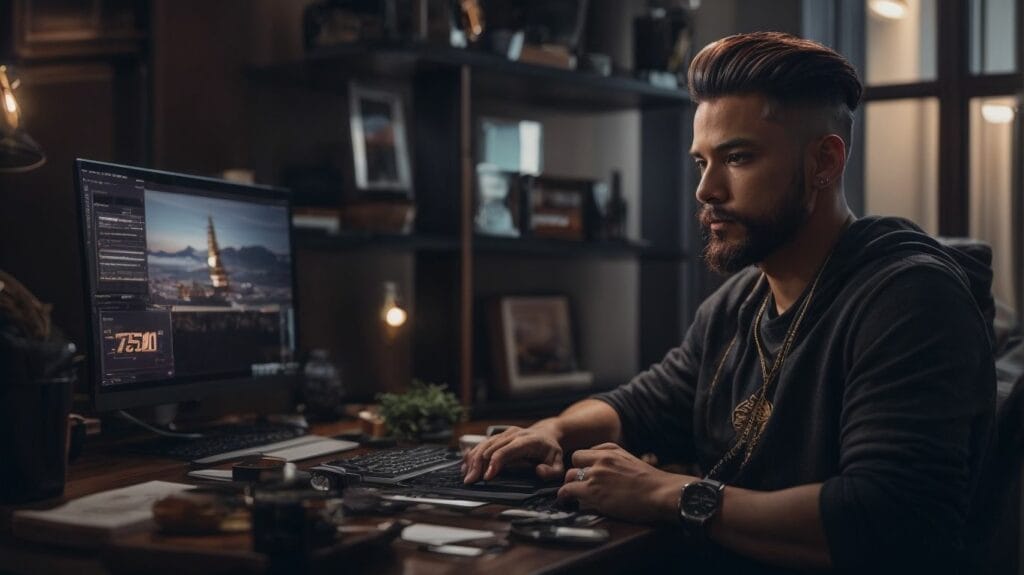Twitch, the popular live-streaming platform, has gained immense popularity among gamers, content creators, and viewers. As a Twitch viewer, you might wonder if streamers can see who is watching their streams. This article aims to address this common query and provide insights into Twitch viewership privacy.
Understanding Twitch Viewership Privacy
One of the most common questions among Twitch users is whether streamers can see who is watching their streams. The answer to this question is generally no. Twitch streamers do not have access to the specific identities of their viewers. They cannot see individual names or personal information unless viewers voluntarily disclose it in the chat.
What Information Can Twitch Streamers See?
While streamers cannot see the exact identities of their viewers, they do have access to certain information regarding viewership. This includes:
1. Viewer List: Twitch streamers can see the number of viewers watching their streams. However, they cannot see the specific usernames or personal details of these viewers.
2. Username and Chat Activity: Streamers can view the usernames of viewers actively participating in the chat. They can also see the messages and activity of these users in the chat.
3. Subscriber Information: Streamers can see the usernames and subscription status of their subscribers. This helps them identify and engage with their loyal supporters.
Can Twitch Streamers See Anonymous Viewers?
Twitch streamers cannot see the identities of anonymous viewers. If you choose to watch a Twitch stream without logging in or creating an account, you will appear as an anonymous viewer. Streamers will not have access to any personal information or username in this case.
How Do Twitch Streamers Engage with Viewers?
Twitch provides various ways for streamers to interact and engage with their viewers. These include:
- Chat Interaction: Streamers can actively communicate with viewers through the chat feature, responding to messages and fostering a sense of community.
- Subscriber-only Mode: Some streamers may enable subscriber-only mode, limiting chat participation to subscribers only. This allows for more focused interaction with loyal supporters.
- Whisper Messages: Streamers can send private messages, known as whispers, to individual viewers or groups of viewers, enabling more personalized communication.
Protecting Privacy on Twitch
If you value your privacy while using Twitch, there are certain measures you can take:
- Using an Alias or Username: Consider creating a username or alias that does not reveal your real identity, protecting your privacy while interacting with streamers and other viewers.
- Adjusting Privacy Settings: Twitch allows users to modify their privacy settings, choosing the level of information they want to share with others. Review and adjust these settings according to your privacy preferences.
- Blocking and Reporting: If you encounter any privacy concerns or harassment on Twitch, utilize the platform’s blocking and reporting features to protect yourself and maintain a safe and enjoyable streaming experience.
By understanding Twitch viewership privacy, you can navigate the platform confidently and ensure your privacy is protected while enjoying your favorite Twitch streams.
Key takeaways:
- Twitch streamers cannot see individual viewers: Twitch streamers do not have access to specific information about who is watching their stream, such as usernames or personal details.
- Twitch streamers can see general viewer metrics: Twitch provides streamers with aggregated data on the number of viewers and general demographics, such as location and age group.
- Privacy settings and user actions can affect visibility: Viewers can control their privacy settings on Twitch and may choose to remain anonymous. Streamers can only see information viewers voluntarily share, such as usernames or chat activity.
Can Twitch Streamers See Who Is Watching?

Photo Credits: Jetsetcreators.Com by Paul Thomas
Did you ever wonder if Twitch streamers can see who is watching their streams? Let’s dive into Twitch viewership privacy and uncover the truth. In this section, we’ll explore the nuances of Twitch streamers’ visibility into their viewers, giving you insights into what they can and cannot see. Get ready to uncover the secrets behind Twitch viewership privacy and how it impacts the streamer-viewer dynamic.
Understanding Twitch Viewership Privacy
Understanding Twitch viewership privacy is crucial for both streamers and viewers. It is important to note that while Twitch streamers have access to certain information about their audience, such as usernames and chat activity, they cannot view personal details, such as real names or IP addresses. Subscriber information, conversely, is visible to both the streamer and the individual subscriber. However, anonymous viewers who choose not to participate in chat or subscribe will remain completely anonymous to the streamer.
To ensure privacy on Twitch, viewers have the option to use an alias or username instead of their real name. They can also adjust their privacy settings according to their preferences. Additionally, Twitch provides blocking and reporting features to protect users’ privacy further, allowing them to take action if necessary.
Having a good understanding of these privacy aspects is essential to have a safer and more enjoyable streaming experience for all individuals involved.
What Information Can Twitch Streamers See?
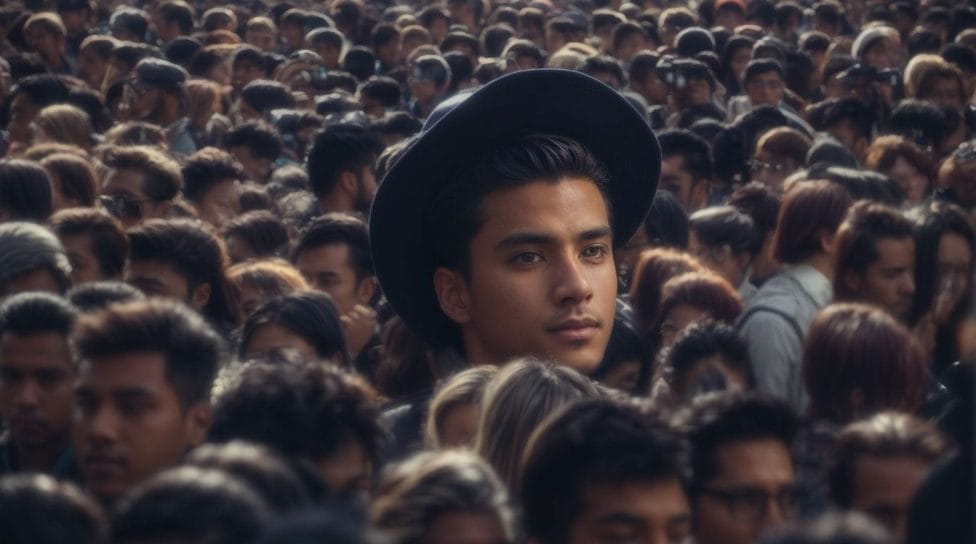
Photo Credits: Jetsetcreators.Com by Edward Wilson
Curious about what Twitch streamers can see? Let’s dive into the fascinating world of Twitch and explore what information is accessible to streamers. From the viewer list to username and chat activity and even subscriber information, we’ll uncover the intriguing details streamers have at their fingertips. Get ready to unveil the behind-the-scenes insights into what happens while you enjoy your favorite Twitch streams.
Viewer List
The viewer list is an essential feature on Twitch that streamers can utilize to view who is currently watching their stream. This insightful information can greatly assist streamers in interacting with their audience and engaging with them in real time. Here are some vital points to understand about the viewer list:
- The viewer list showcases the usernames of viewers actively participating in the stream.
- Streamers can utilize the viewer list to keep track of their audience and acknowledge regular or dedicated viewers.
- This feature empowers streamers to engage with their viewers through personalized interactions, such as addressing them by name or addressing their inquiries.
- In addition, the viewer list can provide streamers with valuable feedback on the popularity and success of their streams by displaying the number of viewers present at any given time.
Fact: A substantial and engaged viewer list can significantly enhance a streamer’s confidence and serve as a motivator for them to create exceptional content continuously.
Username and Chat Activity
Username and chat activity are crucial elements of Twitch streaming. Streamers have the privilege of accessing viewer usernames, enabling them to engage and address viewers personally. They can monitor chat messages and respond accordingly, fostering a strong sense of community. Additionally, streamers can moderate the chat by removing any inappropriate or spam content. Moreover, they can also keep track of subscriber activity, such as identifying who has subscribed to their channel. This valuable information empowers streamers to measure their viewership and level of engagement accurately. By actively participating in the chat and acknowledging viewers by their usernames, streamers can effectively cultivate a dedicated and enthusiastic audience.
Fun fact: Twitch streamers can leverage the creation of custom chat commands to enrich interaction with viewers and automate specific actions.
Subscriber Information
Subscriber information is vital for Twitch streamers to gain insight into their audience and offer exclusive perks for their subscribers. Understanding the importance of this information, here are several key points to consider:
- Subscriber count: Streamers can easily keep track of the total number of subscribers they have.
- Subscriber activity: They can conveniently monitor when subscribers join, leave, or re-subscribe.
- Subscriber badges: Streamers can view the badges that represent various subscription tiers.
- Subscriber messages: They directly access messages subscribers send in the chat.
Pro-tip: Streamers should leverage valuable subscriber information to tailor their content and actively engage with their dedicated subscribers, fostering a strong sense of community.
Can Twitch Streamers See Anonymous Viewers?

Photo Credits: Jetsetcreators.Com by James Rodriguez
Twitch streamers often wonder if they can see the identities of anonymous viewers. However, on Twitch, privacy takes precedence, and the platform ensures that streamers only have access to general information, such as the number of viewers and chat activity. Despite their interactions with engaged viewers, streamers cannot discern the true identities of anonymous viewers. This anonymity feature allows viewers to fully enjoy Twitch streams without any concerns about revealing their own identity. Hence, if you prefer to remain incognito while watching Twitch streams, you can certainly do so. It’s worth noting that Twitch boasts an impressive user base of over 15 million daily active users, solidifying its position as one of the largest live-streaming platforms.
How Do Twitch Streamers Engage with Viewers?

Photo Credits: Jetsetcreators.Com by Thomas Hernandez
Engaging with viewers is a vital aspect of being a Twitch streamer. In this section, we’ll dive into how streamers interact with their audience to create an immersive streaming experience. From lively chat interactions to subscriber-only mode and private whisper messages, we’ll explore the various methods streamers employ to connect with their viewers on a more personal level. So, prepare to discover the dynamic ways Twitch streamers engage with their audience, keeping them entertained and invested in the streaming journey.
Chat Interaction
“`
Chat interaction is an essential aspect of Twitch streaming as it enables streamers to connect with their viewers and establish a community. Here are some effective ways for streamers to engage with their chat:
- Responding to messages: Streamers can actively participate in real-time conversations by reading and replying to chat messages. This fosters dialogue and allows streamers to address viewer questions and comments.
- Asking questions: Streamers can initiate discussions by posing open-ended questions to their chat or seeking advice on specific topics. This encourages viewer engagement and interaction.
- Sharing reactions: Streamers can express their appreciation and create a sense of camaraderie by reacting to funny or exciting chat messages. This highlights the streamer’s involvement and encourages further interaction.
- Taking chat polls: Streamers can involve their viewers in decision-making processes by conducting chat polls. This enables viewers to participate in choosing games to play or deciding on stream themes, enhancing their sense of involvement.
Ultimately, creating and maintaining an engaging and interactive chat experience is vital for streamers to develop a loyal and supportive Twitch community.
Subscriber-only Mode
Subscriber-only mode, also known as “subscriber-only mode,” is a valuable feature on Twitch that streamers can utilize to limit their chat exclusively to subscribers. This means that only viewers who have subscribed to the channel can actively participate in the chat conversation. Streamers frequently employ subscriber-only mode to curate a more exclusive and concentrated chat experience specifically for loyal subscribers. It effectively contributes to developing a strong sense of community while deterring trolls or unwelcome spam in the chat. With subscriber-only mode active, subscribers have the opportunity to engage in more profound and meaningful conversations with both the streamer and fellow subscribers, thus cultivating a more positive and interactive streaming experience in its entirety.
Pro-tip: If you desire to foster a highly engaging and focused chat environment on Twitch, it is highly recommended to consider utilizing the subscriber-only mode. By activating this feature, you can effectively create a closely-knit community consisting solely of subscribers, who can interact with you and each other on a much deeper and more personal level.
Whisper Messages
- Utilize the feature of whisper messages on Twitch to establish private communication with individual viewers.
- Follow these steps to use whisper messages effectively:
- Access the Twitch chat window.
- Type “/w [username]” and then enter your message. This action will send a private whisper.
- The viewer will receive the whisper in their chat window and can respond in private.
- Note that whisper messages are exclusive to the recipient and remain hidden from other viewers in the chat.
- Remember that streamers can only send whispers to users who have granted permission for whispers in their privacy settings.
- Employ this feature to engage in private conversations, address queries, or provide personalized interaction with viewers.
For more information on whether Twitch streamers can see who is watching, please visit the Can Twitch Streamers See Who Is Watching thread on Reddit.
Protecting Privacy on Twitch

Photo Credits: Jetsetcreators.Com by Bobby Martinez
Protecting your privacy on Twitch is crucial, and there are several strategies you can employ to ensure a secure and enjoyable streaming experience. In this section, we’ll uncover the secrets to safeguarding your identity and personal information on the platform. From utilizing an alias or username to adjusting privacy settings and blocking and reporting unwanted viewers, we’ll explore the techniques that will empower you to maintain control over your privacy while engaging with your dedicated Twitch community.
Using an Alias or Username
Using an alias or username is a crucial step in protecting your privacy while streaming on Twitch. By creating a unique online identity, you can maintain anonymity and prevent others from easily identifying you. When choosing an alias or username, it’s best to avoid anything that could personally identify you, such as your real name or personal information. Instead, opt for a name that represents your brand or interests. Regularly review your privacy settings to ensure your personal information remains hidden from viewers. By taking these precautions, you can enjoy streaming while keeping your identity secure.
In the early days of the internet, the concept of using an alias or username to protect one’s identity emerged. This practice was particularly prevalent in online chatrooms and forums, where individuals sought to maintain anonymity while expressing themselves. Today, this tradition continues, with users on platforms like Twitch leveraging aliases and usernames to safeguard their personal information. Using these online personas not only helps protect privacy but also allows individuals to explore different aspects of their creativity or interests without fear of judgment or identification.
Adjusting Privacy Settings
- To adjust your privacy settings on Twitch, click on your profile picture and select “Settings.”
- Within the Privacy & Security tab, you will find various options to customize your privacy settings.
- Control the visibility of your viewing history by toggling the “Show My Viewing History” option.
- Customize your Twitch experience by turning on or off the “Recommended Communities” feature according to your preference.
- Control who can send friend requests and messages in the “Privacy” section.
- Manage the types of notifications you receive by adjusting your notification settings.
- Under the “Connections” tab, you can review and modify the permissions granted to third-party integrations.
- Once you’re done, don’t forget to save your changes to apply the new privacy settings to your Twitch account effectively.
Blocking and Reporting
- Blocking and reporting are essential tools for Twitch streamers to uphold a secure and positive streaming environment.
- Below, you will find a set of steps that will assist you in effectively blocking and reporting users on Twitch:
- The first step is to identify the user violating Twitch’s terms of service or engaging in harmful behavior. Please take note of their username or any relevant information that can help you document the incident properly.
- After identifying the user, you can access blocking options provided by Twitch. Visit the user’s profile page or the chat interface to locate the blocking feature.
- Once you have found the blocking feature, utilize it to prevent the user from interacting with you or viewing your content. This action will help minimize any negative impact the user may have on your community.
- In cases where the user’s behavior is severe or violates Twitch’s community guidelines, it is vital to report them using Twitch’s reporting system. Ensure to provide detailed information about the incident, as this will assist Twitch in investigating and taking appropriate action against the user.
By making full use of Twitch’s blocking and reporting features, streamers can establish a safer and more inclusive environment for both themselves and their viewers.
Some Facts About Can Twitch Streamers See Who Is Watching:
- ✅ Twitch streamers cannot see the identities of their viewers unless they have a Twitch account. (Source: Our Team)
- ✅ Streamers can see the number of viewers currently watching their stream. (Source: Our Team)
- ✅ Streamers can monitor chat activity to see who participates in the conversation. (Source: Our Team)
- ✅ When someone follows a streamer’s channel, the streamer receives a notification. (Source: Our Team)
- ✅ Streamers can use the “Users in the Chat” feature to see who is watching their stream. (Source: Our Team)